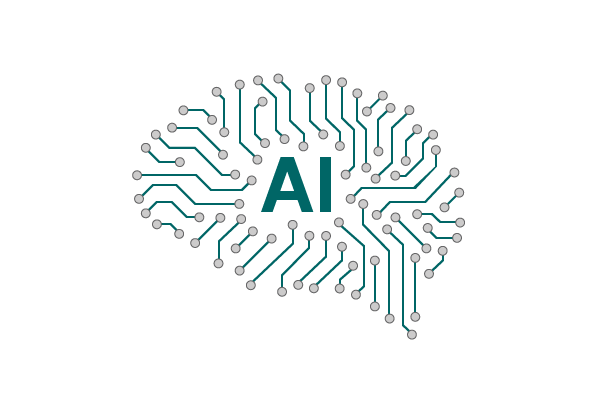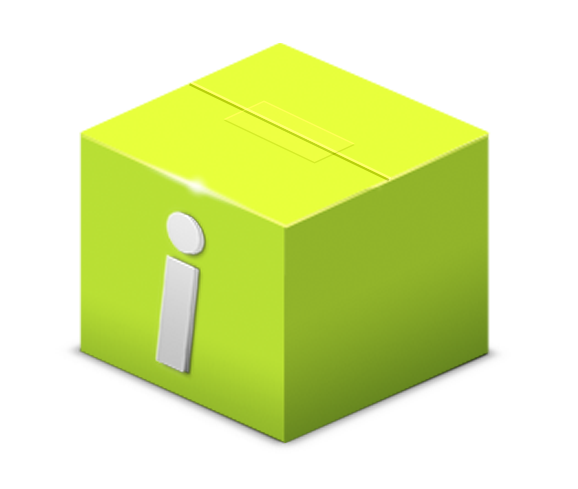Blog
Discover the latest news at Inmotek
Inmotek news
Webinar on AI at Inmotek on Tuesday, April 29 - 10:00 am. Webinar: Artificial Intelligence We will introduce you to all the AI tools linked to Inmotek and how to use them to get the most out of them. Sign up here Valutek, your valuation tool, coming soon! At the end of April, Inmotek will make this new property valuation tool available to all agencies that are part of an Inmotek real estate group. When you add a property listing, you'll find a new button next to the sale and rental prices to access this tool. Through Valutek, you can search on a map by Type, Subtype, Square Meters, Bedrooms, and other criteria within your agency group's historical data. This will give you access to records...
Webinar: Inmotek Automation
Tuesday, March 18 - 10:30 a.m. Webinar: Inmotek Automation Join our webinar and discover all the automations Inmotek has incorporated to save time on many of your daily tasks. Click here to register
Habihub & Inmotek
Enjoy great benefits as an Inmotek customer. Habihub is the only software on the market that captures 100% of your New Construction listings and automatically imports them into your inmotek. That's why this new integration with the inmotek CRM represents a significant competitive advantage. In addition, all inmotek clients who sign a contract with Habihub will receive a 15% discount on their Habihub subscription. If you'd like to hire, please contact us at anibal@habihub.es
Sign up for these March events and discover what's new at Inmotek
Tuesday, March 11 - 1:00 p.m. Webinar: Integration with Habihub On Tuesday 11th we will launch the integration of Habihub to capture properties from new construction developments directly to inmotek. Don't miss the Webinar. Click here to register Tuesday, March 18 - 10:30 a.m. Webinar: Inmotek Automation Join our webinar and discover all the automation features that Inmotek has incorporated to save time on many of your daily tasks. Click here to register
New products February 2025
On Tuesday the 11th, we'll be launching the Habihub integration to bring new-build properties directly to Inmotek. Don't miss the webinar. Click here to register AI, save time and sell The Bizkaia Association of Real Estate Agents (COAPI Bizkaia) is organizing a conference for its members, in which Saresoft will participate as a speaker. Borja Irizar, CEO of Saresoft, will present the advantages and functionalities of integrating AI into the Inmotek CRM system. If you haven't registered yet, please confirm your attendance: Tel: 94 423 61 22 / api@apinet.net