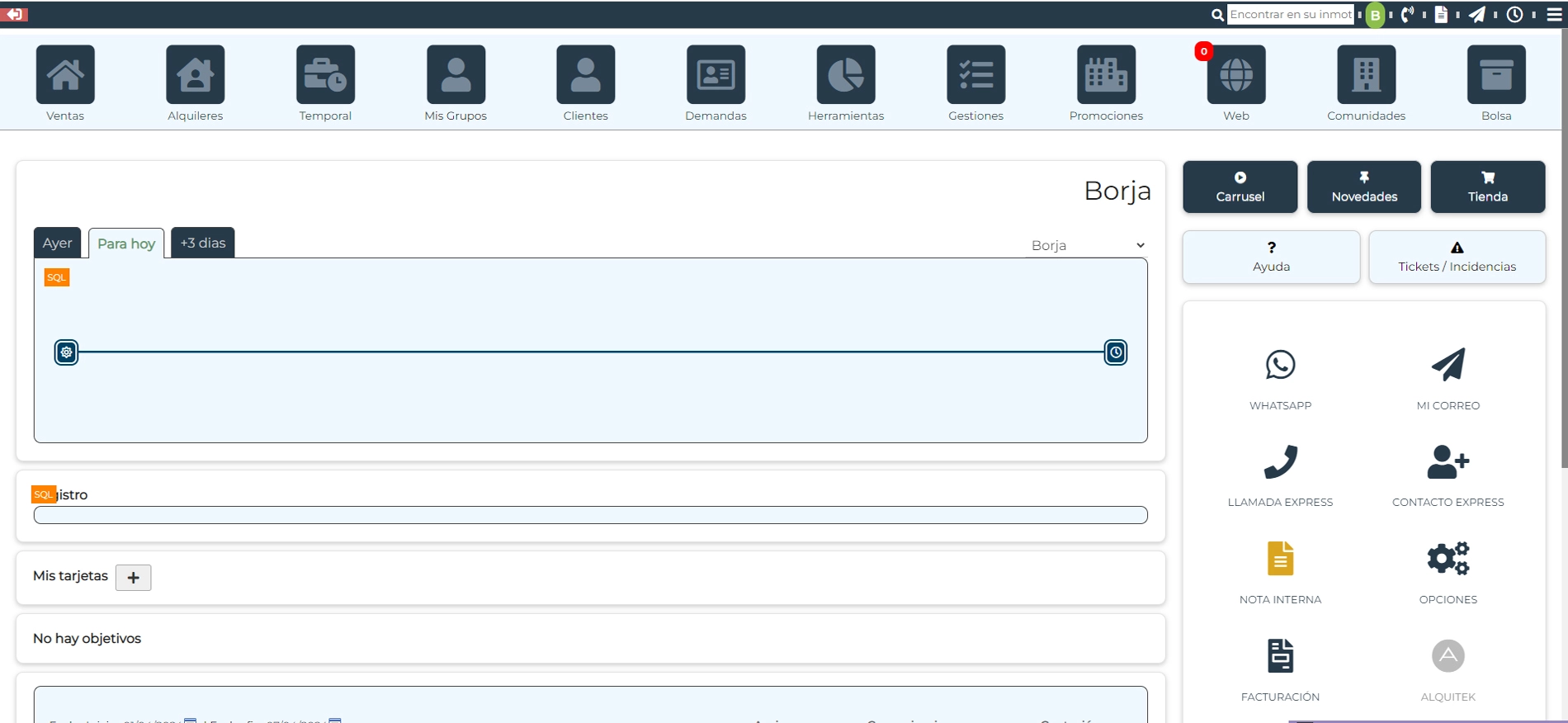Blog
Discover the latest news at Inmotek
Webinar at inmotek, April 11!
Presentation of the new visual of inmotek Inmotek launches a new restyling, which will be optional. This presentation will facilitate navigation and show a more modern and intuitive appearance. Inmotek webinar on new developments Join our webinar on Thursday, April 11 at 1:00 p.m. , through this link or directly on our YouTube channel.
Don't miss the next webinar
Inmotek webinar on new developments Join our webinar on Thursday, April 11 at 1:00 p.m. , through this link or directly on our YouTube channel.
New agreement between Inmotek and FAI
We are delighted to announce the signing of the Saresoft agreement with FAI ( Federation of Real Estate Associations), creating an opportunity to boost our shared commitment to quality of service and innovation through Inmotek CRM .
The new inmotek webinar is now available
You can now watch the new webinar on economic expectations for the real estate sector in collaboration with Alantra You can access it through this link or directly on our YouTube channel.
Bring a partner to Inmotek and get 2025 free
It is likely that some of your collaborators or friends from other real estate agencies are thinking about changing or starting to work with a CRM. Invite them to come to Inmotek and get the next year free for you. We know that many of you collaborate with other agencies or agents in the management of your properties, which is why at Saresoft we have decided to launch this offer. All you need to do is fill out the following form with your details and tell them about the advantages of working with the fastest-growing real estate management CRM. We will contact him/her. Click here and introduce us! * This promotion is only applicable if the new client remains registered in the CRM the year af...