Setting languages for customer notifications
This week, Inmotek has incorporated a new improvement that will undoubtedly facilitate communication with the client. Although the functionality to assign a communication language to the client already existed, we have improved it and inserted it in the communications section so that its use is simpler and more intuitive.
To access the languages, simply go to the client's profile and select the "Communications" tab.
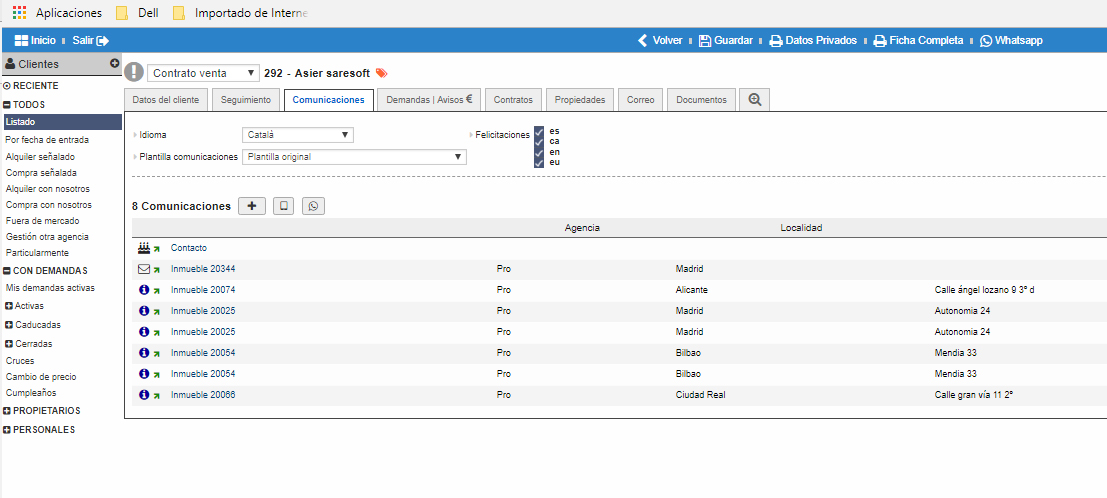
In it we will see the following sections:
- Language: this is the language we select for our automatic communications with the client: crosswords, notices... Currently inmotek is available in Spanish, Catalan, Basque, English and French.
- Communications template: this involves selecting the standard message in which we will change the language. In this case: Original template.
- Congratulations: inmotek includes in its communications the possibility of congratulating our client on his/her birthday. In this case we can select one or several languages, so that a bilingual greeting can be made.
- Communications: this section remains as it is now and offers the possibility of reviewing at a glance all the communications we have had with the client, offering, at the same time, information about each one of them:
- Content or subject of reference (property, birthday, visit...)
- Agency of the sender of the message
- Location to which the communication refers, when it concerns a property.
- Postal address of the property in question.
- Date of shipment
- Origin/Shipping Parameters
- Message text
- Icons to display the property being referred to, to edit the information in the communication or to delete it.