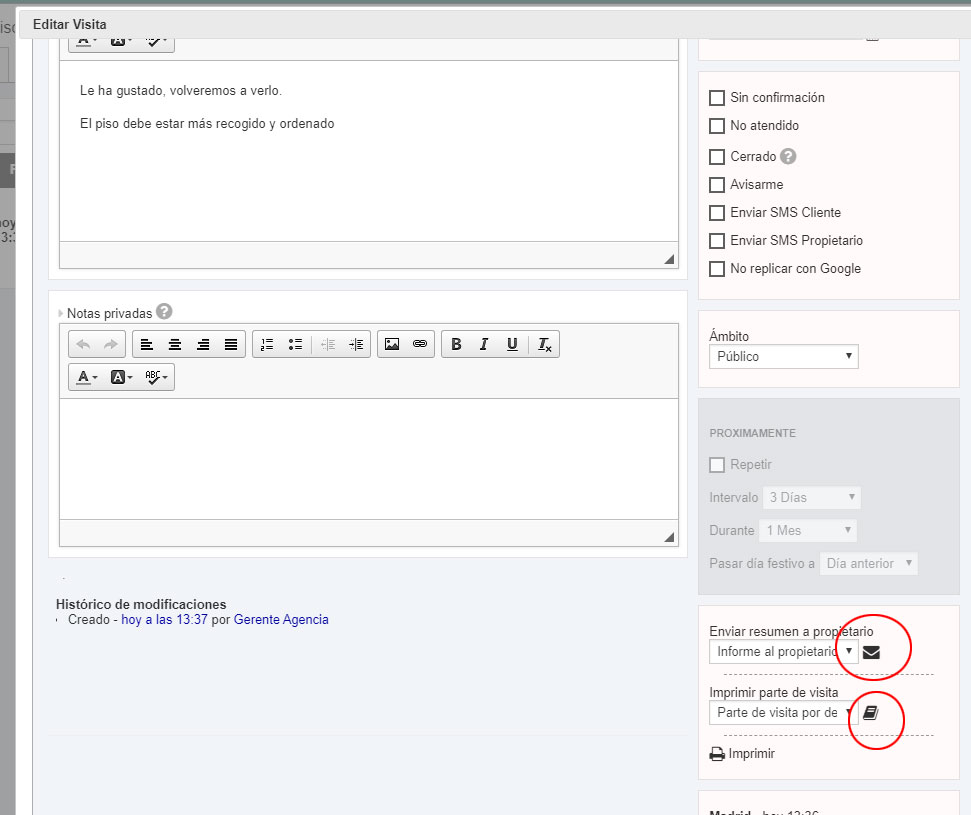Printing improvements - Automated actions to crosses - Double click on agenda - Send to owner - Visit part
Improvements in printing
We have recreated the 42 inmotek posters, now they are faster and better adapted to all types of printers. You can find them in the Multimedia tab of each property. 2 examples:


Automated actions to crosses
You can now ask inmotek to create a Call type action for each crossing within 48 hours after sending related to the client and the demand and replicated in your Calendar .
Inmotek distributes the calls during the morning two days after sending a cross to one of your clients, so if your client does not call you, you call him and you do not lose any sales opportunity.
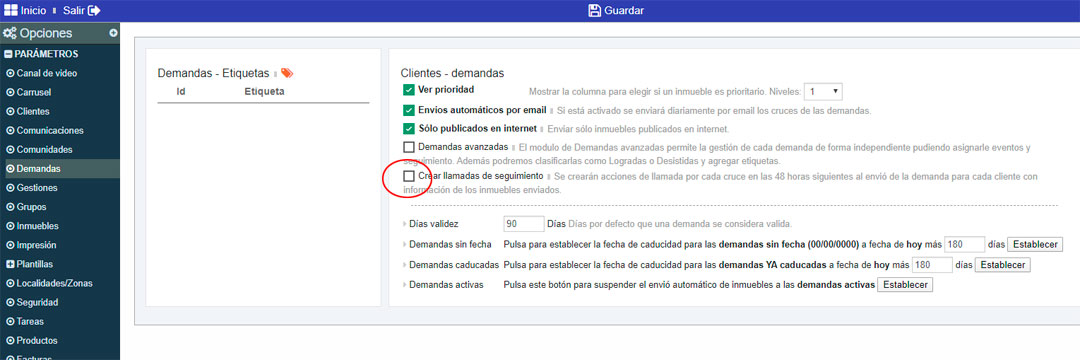
Remember that we recommend that you activate advanced requests to track the request and not the client.
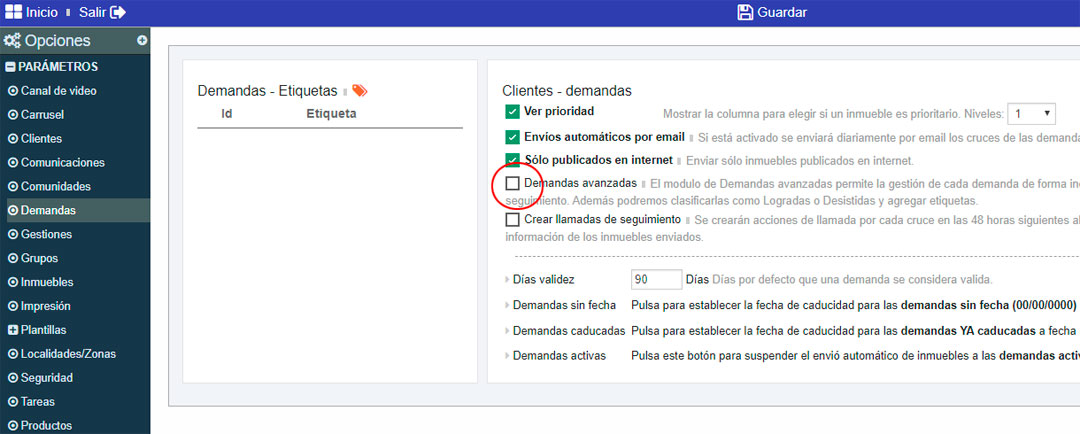
You can also add Tags to the requests to classify them and the reasons for closing them. When you close a request , Inmotek will ask you the reason and will create statistics from that information.
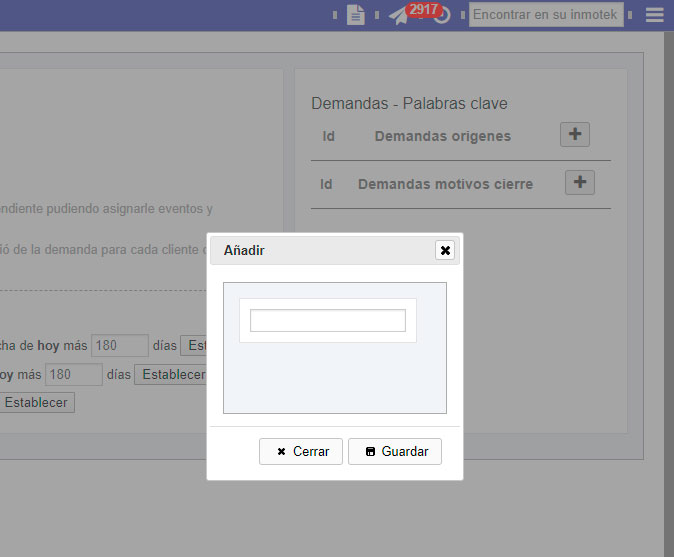
Double click on calendar
You can now create events in the inmotek Agenda by simply double-clicking on the day and time you want.
![]()
Sending to owner and Visiting Part
Visits in Inmotek offer you the possibility of printing visit reports (with digital signature from the mobile version ) and sending a summary to owners . We hope you enjoy these features that have been improved and revised.