New inmotek data export made easier and now with the possibility of scheduling daily exports
At Inmotek we continue to add features and, therefore, to the email export functionality that we added a few months ago, we have incorporated a new feature: the possibility of scheduling these exports so that you can receive these files daily without actually having to carry out the operation every day.
From now on, if you wish, you can schedule up to 5 types of daily exports in which you can select not only the type of format, but also the recipient. Exports that are activated will be carried out daily at 10:00 p.m., as long as they are not deactivated. The operation of the tool is very simple since it only requires that we select within the OPTIONS: routine shipments section, those exports (among the most recent ones) that we want to schedule for daily sending. In each of them we can choose the file format and the recipient (who will have to have an email account configured, since the shipment will be made by e-mail, as in manual exports).
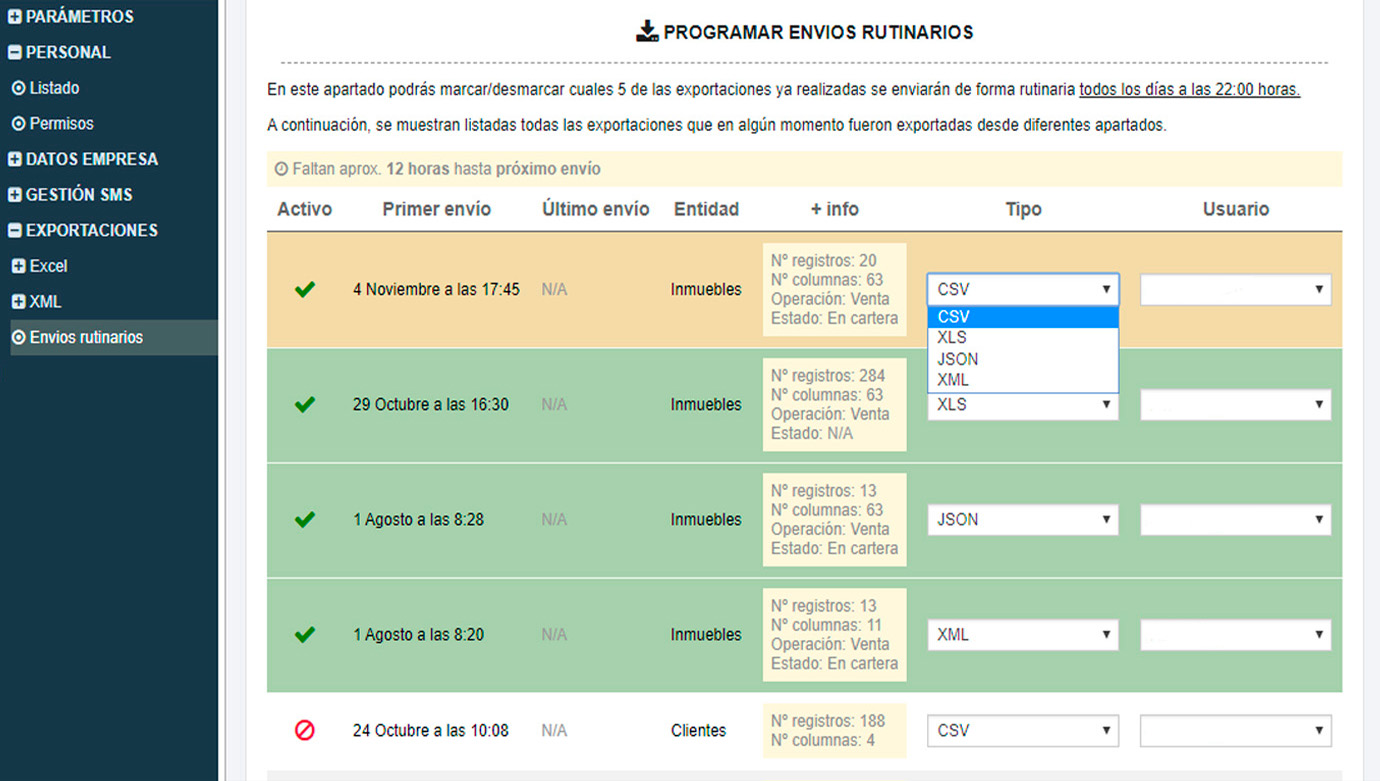
As a reminder, the creation of an export by e-mail, which appears in the list, is done following the process that we will describe below and that can be started from the CUSTOMERS, SALES, RENTALS or CUSTOMERS section, as appropriate. Once inside the corresponding section, you will only need to press the Export button, located in the top bar of the program .
Selecting the “Send by email” option will send an email containing the file in the chosen format and with the selected fields to the email account configured for the user making the request.
The main reason we developed this feature is that websites cannot process and deliver huge amounts of data at once, so not only the creation of email exports, but also the incorporation of routine sends that allow these processes to be carried out during times of less activity on the servers.
