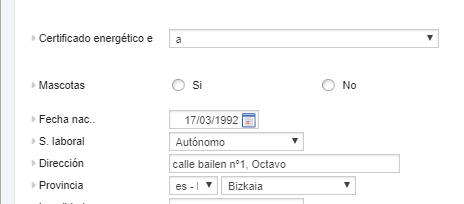Inmotek adapts to you: adding custom fields to the records
Sometimes, even though Inmotek has very complete property and client files, it is necessary to add a custom field. For this reason, the latest update included the option for each real estate agency to customize up to 4 fields in the property and client file.
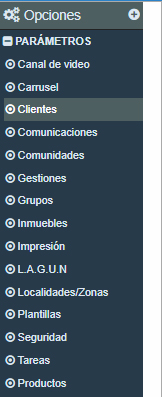 To add custom fields, we can go to the OPTIONS section and select Clients or Properties from the menu on the left, depending on the tab in which we are going to add the custom fields.
To add custom fields, we can go to the OPTIONS section and select Clients or Properties from the menu on the left, depending on the tab in which we are going to add the custom fields.
Once on that screen, when you lower the cursor, you will find the custom fields boxes.
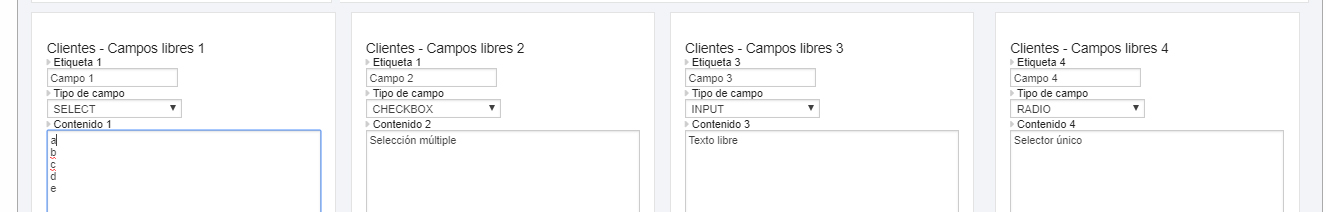
We therefore have 4 free fields. To complete the operation, you only need to follow a few simple steps:
1. Give the label a name (Field 1).
2. Select a response mode from the following options:
- SELECT: choose from a list.
- CHECKBOX: multiple selection.
- INPUT: free text.
- RADIO: single selector.
3. Finally, in the content box we will have to indicate the selection options, except in the case of having chosen the INPUT option.
4. Click save on the top bar.
5. Automatically the next time we open a Client or Property file, we will see the new fields.